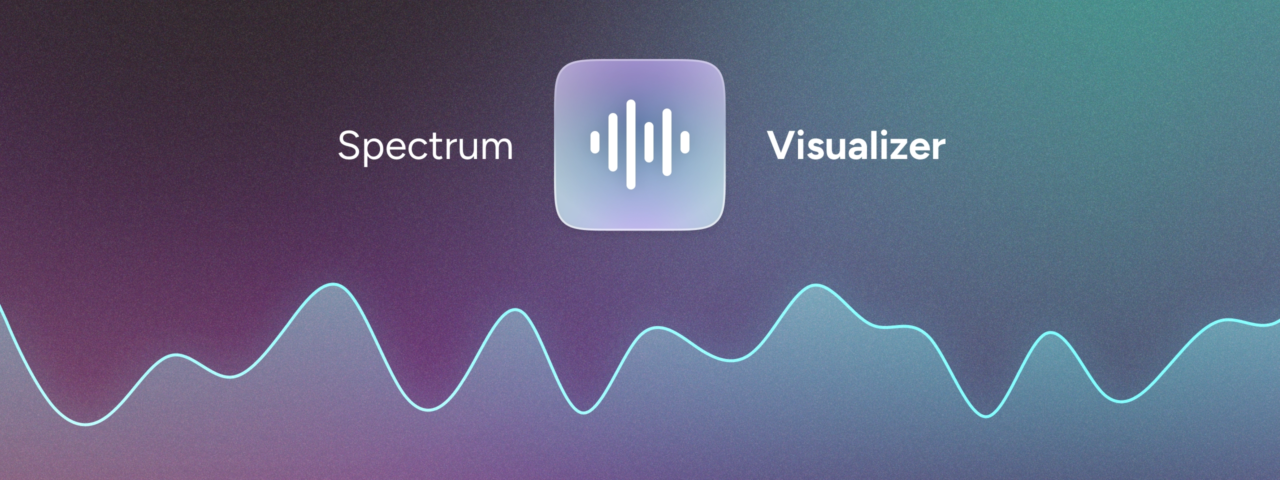To get started, simply navigate to the Stream Designer tab within your streaming dashboard. Look for the “Add audio visualizer” icon located in the left-hand toolbar. With just a click, you can start transforming your streams with visuals that move to the beat of your content.
Enhance your streams with visuals that add depth and excitement, ensuring your audience enjoys a rich, engaging experience.
With over 30 customizable options at your fingertips, you have the freedom to create your own unique visualizer. We invite you to share any standout designs with us at contact@upstream.so. Outstanding designs will be considered for integration into our default presets, and we’ll even name the preset after you, celebrating your creative contribution.