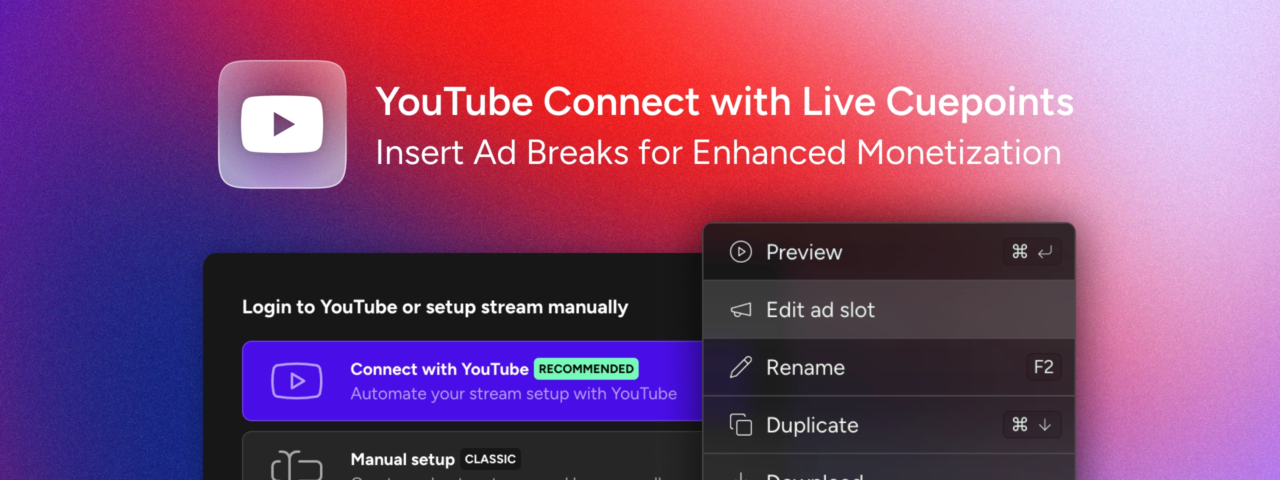Seamless YouTube Integration
Upstream now allows you to connect directly to YouTube with a single click, eliminating the need to manually enter a stream key. This integration simplifies the setup process and allows for a seamless connection without leaving room for manual input errors, so you can start your live streams on YouTube quickly and efficiently.
How YouTube Connect works
- 1-Click Connection: Create a live stream on YouTube directly from our platform without the hassle of manual stream key entry.
- Simplified Setup: Enjoy a straightforward and reliable streaming experience with a direct connection to your YouTube account.
- Enhanced Reliability: Reduce the risk of errors associated with manual input, ensuring your streams begin smoothly every time.
Live Cuepoints for timed Ad insertion
How to start using Live Cuepoints
- Right Click or Hover: Right-click on a video/audio file or hover at the bottom of the item.
- Add YouTube Ad Slot: Click on the “Add YouTube ad slot” button.
- Manage Ad Duration: A popup appears where you can manage the duration of the ad.
Benefits of Live Cuepoints for YouTube
- Streamlined Workflow: Easily connect to YouTube and manage your live streams from a single platform.
- Monetization Enhancement: Strategically place ads using cuepoints, which can lead to improved revenue opportunities without interrupting the viewer experience.
- Improved Viewer Experience: Maintain a smooth stream with well placed ad breaks that don’t disrupt your content flow.
- Time Efficiency: Save time on setup and management, allowing you to focus more on content creation.
Getting Started with YouTube Connect and Live Cuepoints
To use these new features, log into your account and navigate to the Create New Stream page, where you can follow the simple one-click setup process to connect your YouTube account and start using dynamic cuepoints today.
Other Important Updates
While Live Cuepoints take up the majority of this post, we have also released several other crucial updates that are aimed at increasing both user and viewer experience:
- Corrupted File Handling: We now ensure that corrupted video files uploaded by users are properly skipped. This prevents interruptions during your streams. Additionally, we are working on an improvement to notify users when videos are skipped due to corruption.
- Improved UX for File Rename: We have significantly improved the user experience for renaming files. This makes the process easier and more intuitive.
- Playlist Shortcuts: We have added a shortcut to send files to the top or bottom of the playlist. This enhances playlist management efficiency.
- Enhanced Track Control: We have improved the current video/audio track controls. You can now toggle off the author name and thumbnail independently for both audio and video. Previously, this functionality was limited for video.
Thank You for Your Support
We are committed to enhancing our platform to better serve your streaming needs. The release of YouTube Connect and Live Cuepoints reflects our dedication to providing practical solutions that improve your live streaming experience and support your monetization goals. Our collaboration with YouTube has been instrumental in bringing this feature to life, ensuring it meets the highest standards of integration and functionality.
Thank you for choosing Upstream. We look forward to seeing how you utilize these new features to engage your audience and grow your channel, and if you have any questions or feedback, please reach out to us.
Stay tuned for more updates and happy streaming!