Live Playback Controls for Livestreams
On-the-fly stream playlist controls: skip, go back or play any file with one click, without reordering the your playlist loop. Instantly react to the chat, current activations or to your own whims.
Play Now
Play any track from your playlist instantly with the play now button, without reordering the playlist.
Skip or Go Back
You can skip back and forward with Upstream's live play controls. Separate controls for your video playlist and your audio playlist.
Now Playing
See exactly what's playing in the backend - even without adding the track name to the actual stream via the stream designer.
Play Now, Skip, Go Back
With the live playback controls, you become the DJ and VJ, controlling playback in real time
Pre-recorded Livestream Playback Controls
The Live Playback control bar is visible regardless of which Stream Edit tab you’re in – Audio Playlist, Video playlist, Stream designer – you can now always control what’s playing.
- Play any track instantly
- React to chat requests
- Skip back or forward with one click
- Separate controls for audio and video playlists
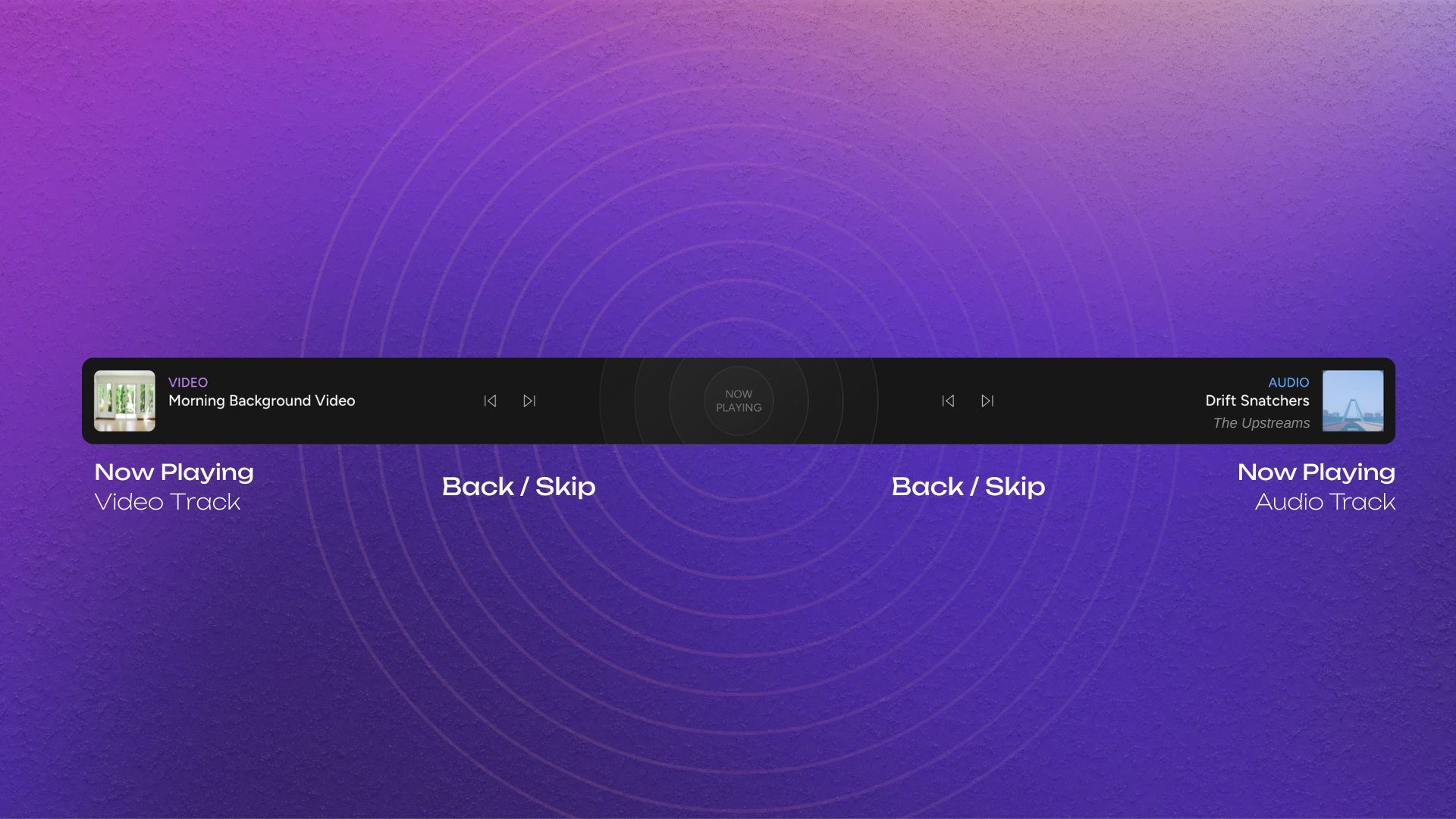
Now Playing
Your Live playback control bar will show which video and audio track is currently playing. No more guesswork and checking your stream just to see what’s playing now.
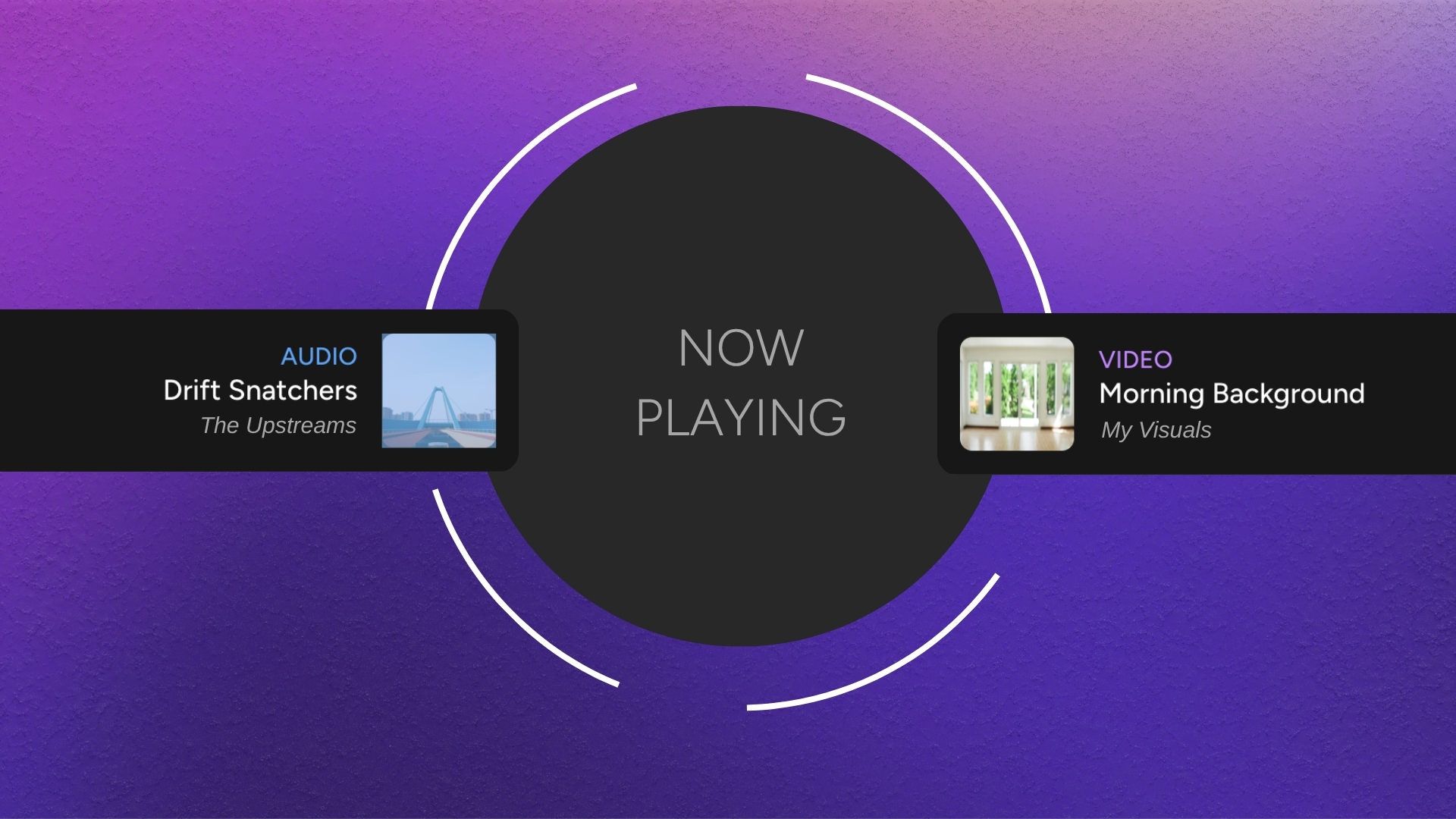
Play Now Button
Play any file instantly, with one click. You don’t need to reorder your playlist – simply use the play now function to insert any file into the playlist immediately, and resume playback as if nothing happened.
- React to the chat
- Manually DJ and VJ
- Surprise your audience
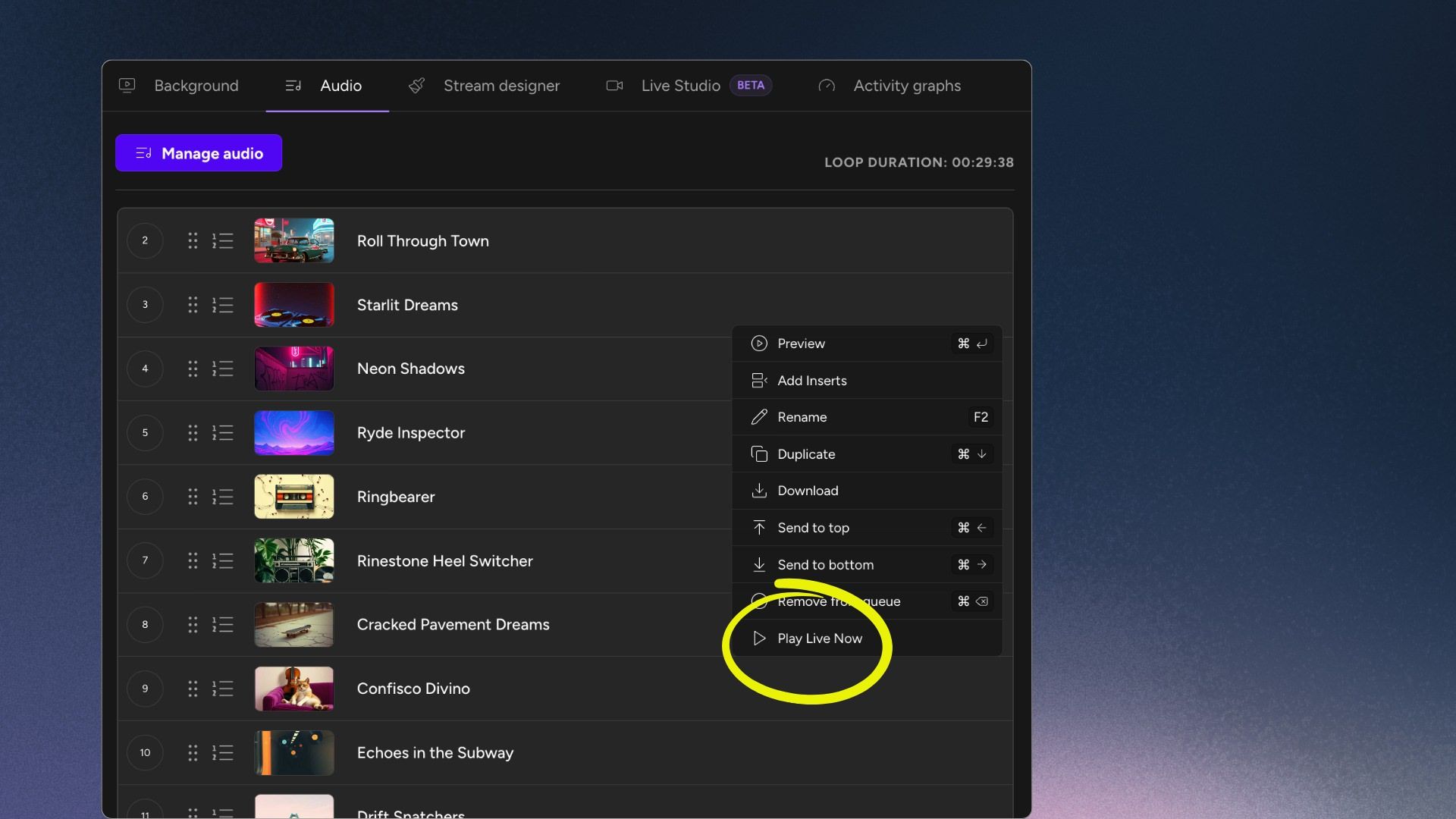
Skip Back and Forward
Don’t like a track that’s playing? Skip it! Video background not quite fitting for the song? Skip it! You can skip both back and forward – and both for your video backgrounds, and your audio playlist files.
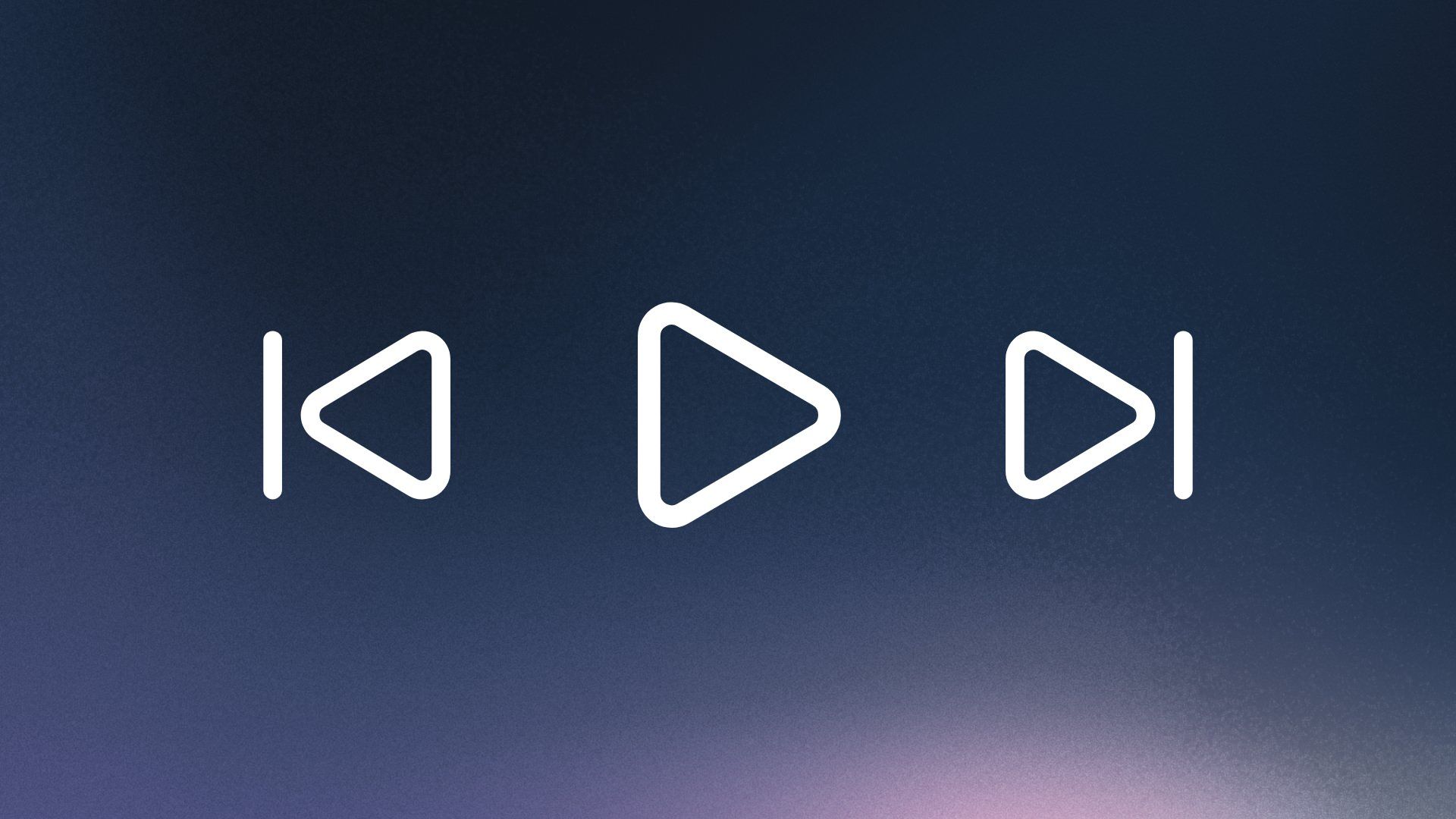
"The value you get per dollar is amazing. Many features are available at no cost when other similar services charge for them or do not have them available at all."
Interact with your chat community
Many 24/7 streamers get requests for what to queue up next from the chat. With the new live play controls, creators can react to the chat and show their presence, and let the chat feel that someone is there – curating and taking care of the stream.
- Let chat take control
- Honor Top Fans requests
- Let chat feel you are there
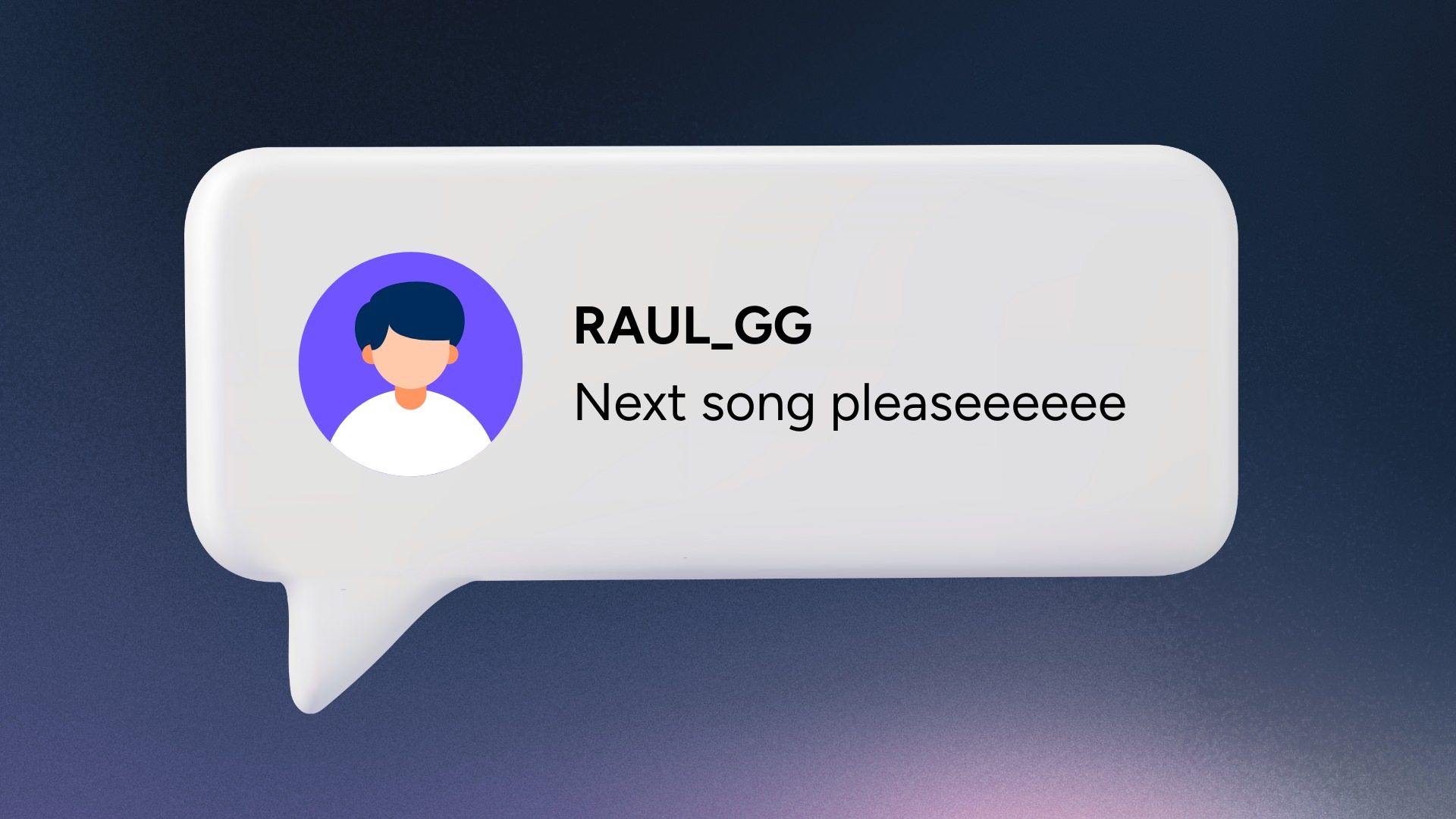
Full DJ and VJ control
With the stream designer combined with the new instant playlist navigation functions you get 100% DJ control over your Audio Playlist, and a Full toolset for VJing, too! Use these Upstream functions to keep your 24/7 stream a truly live and engaging community experience, rather than “just a loop”.

Best 24/7 live streaming tool out there
TedTalks, Eurovision Song Contest, Disney – they all recognized that our Stream Builder is the best out there. Choose the best for your stream, and sign up to Upstream!
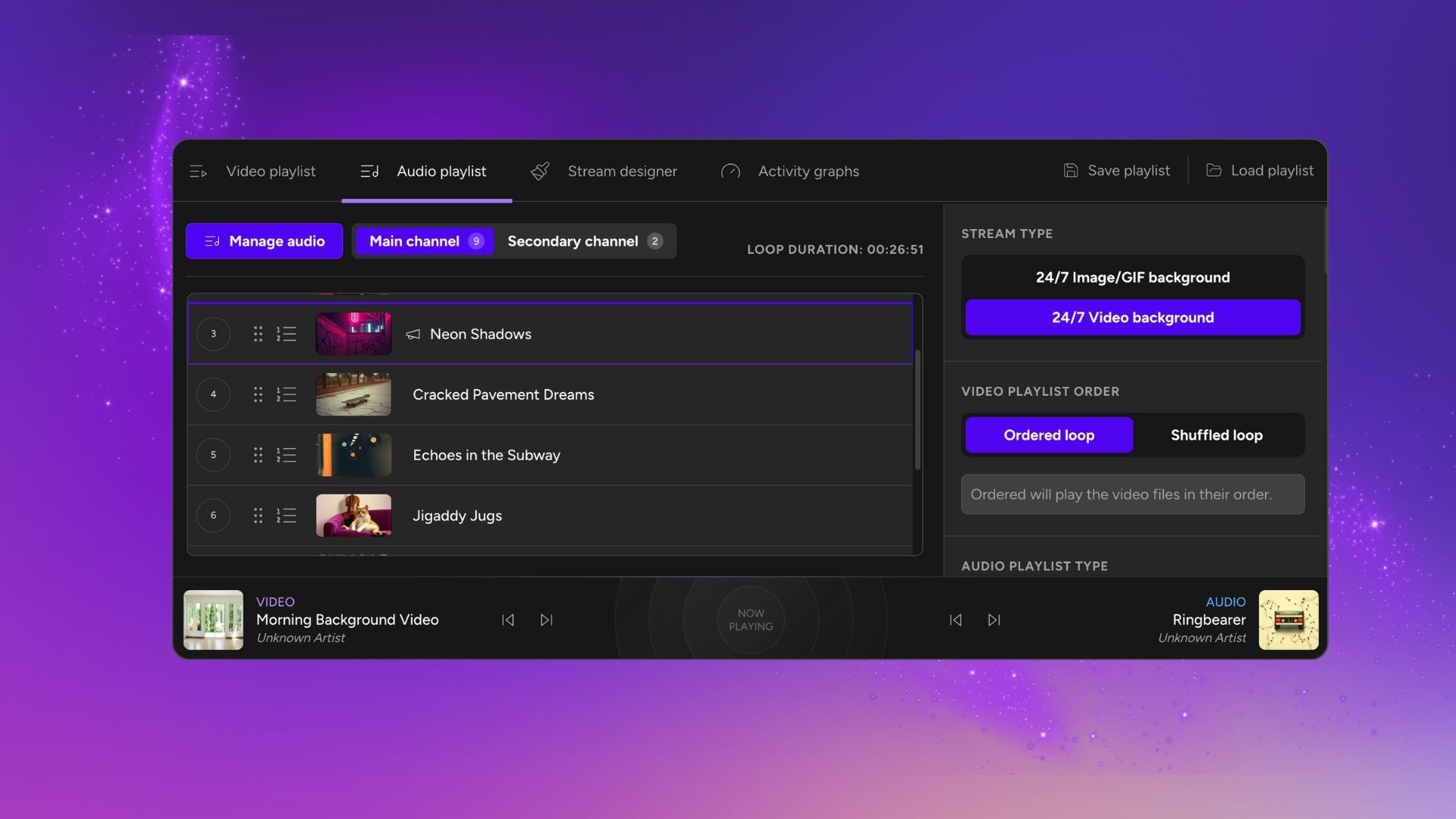
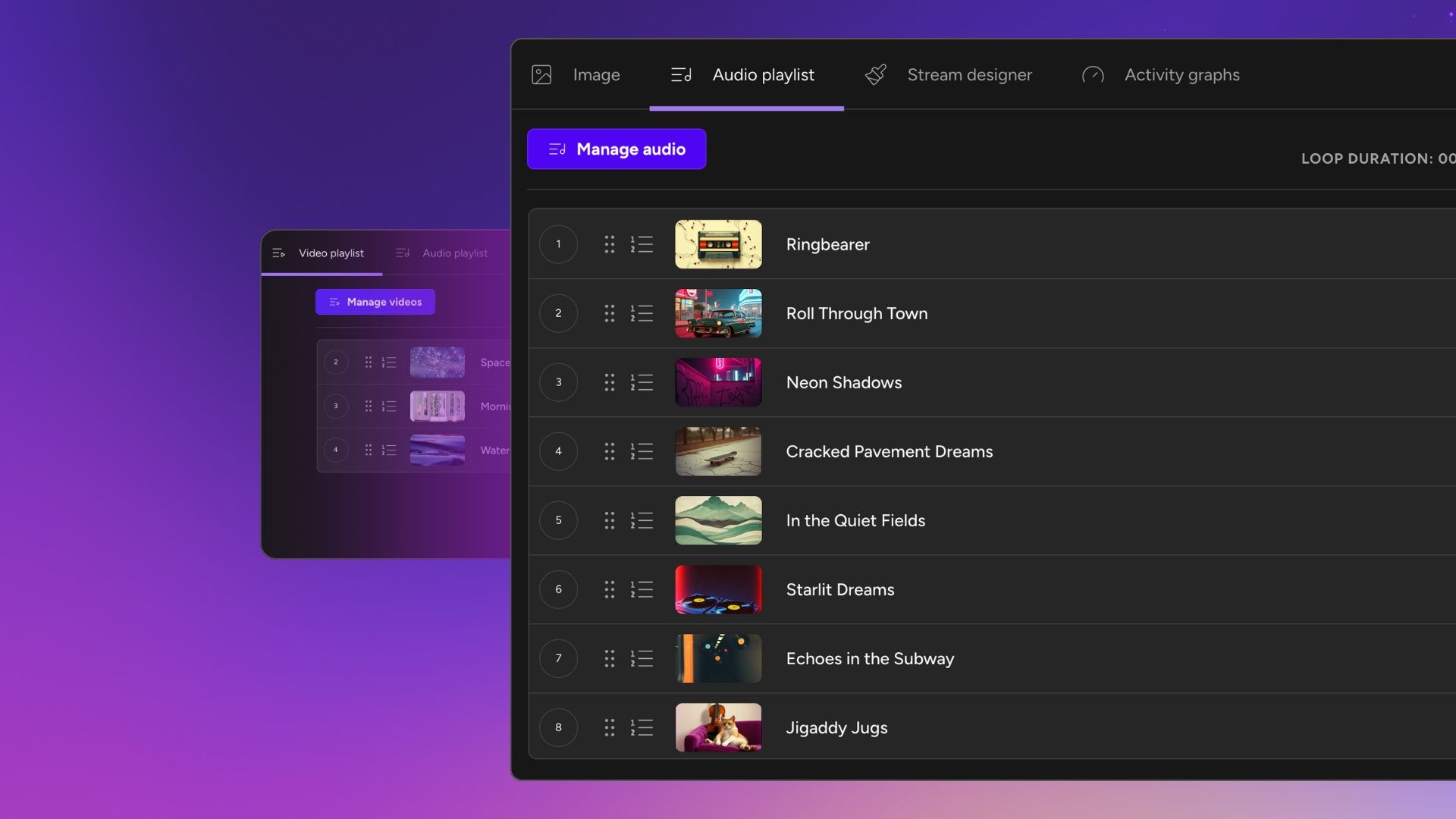
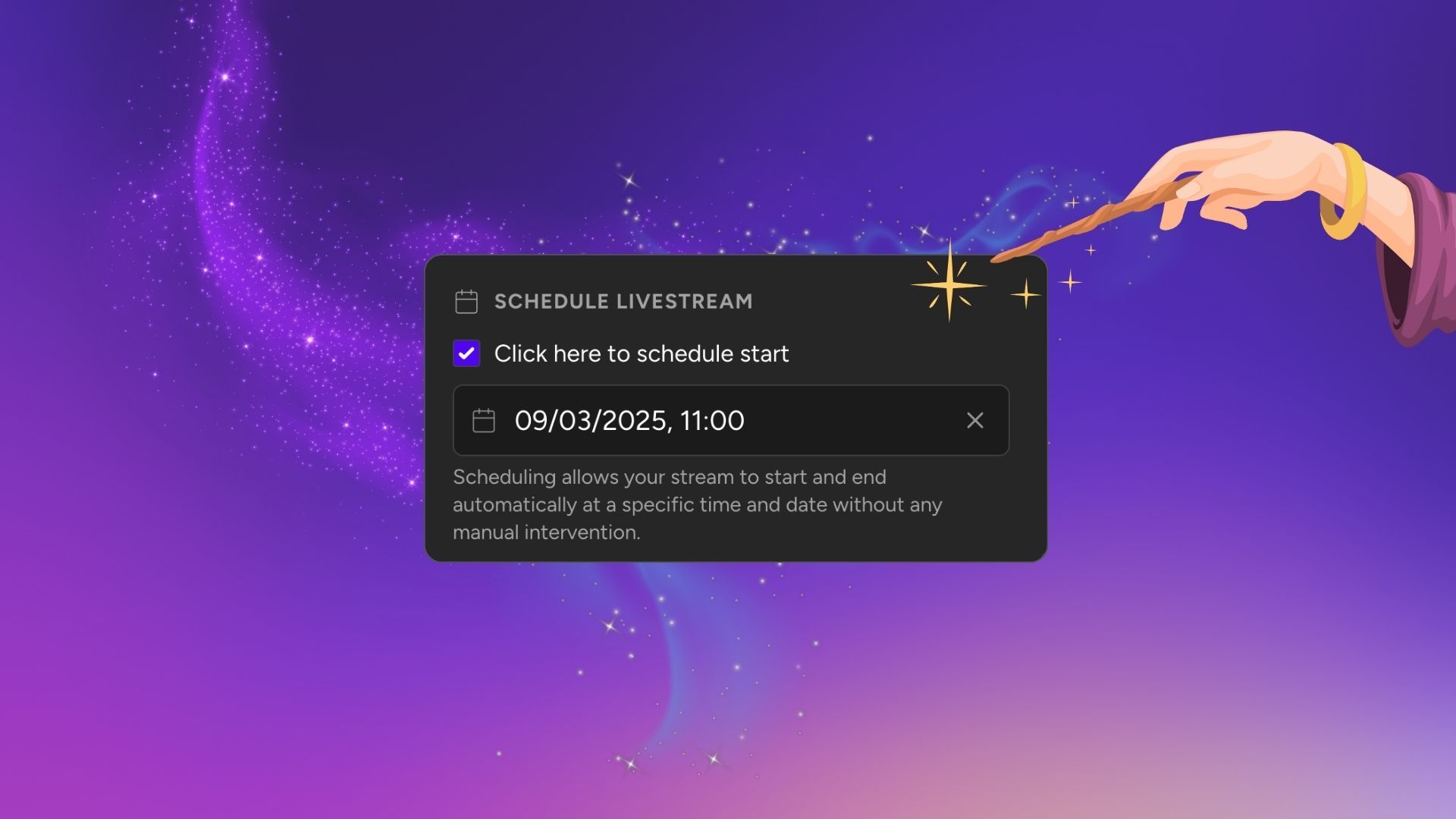
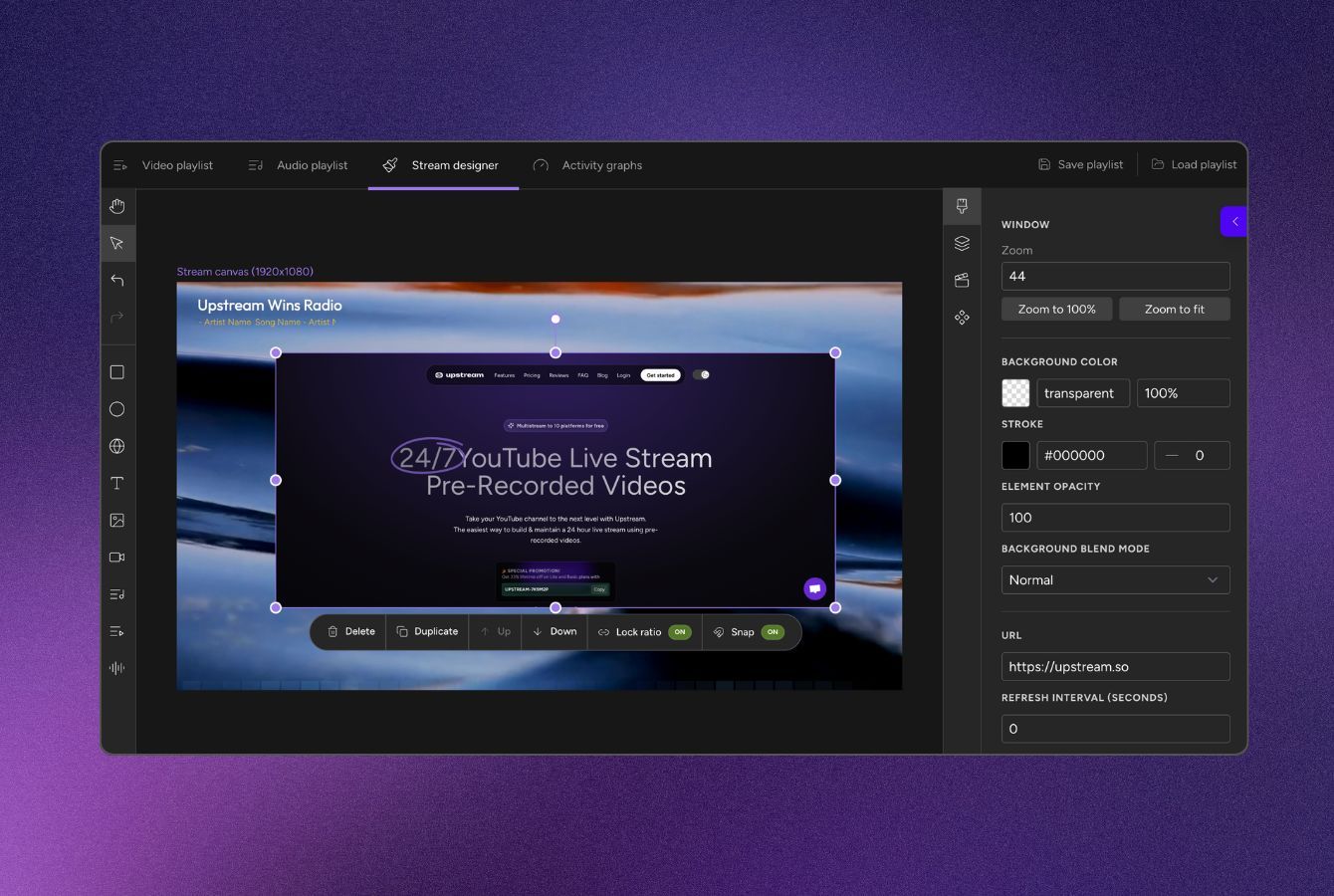
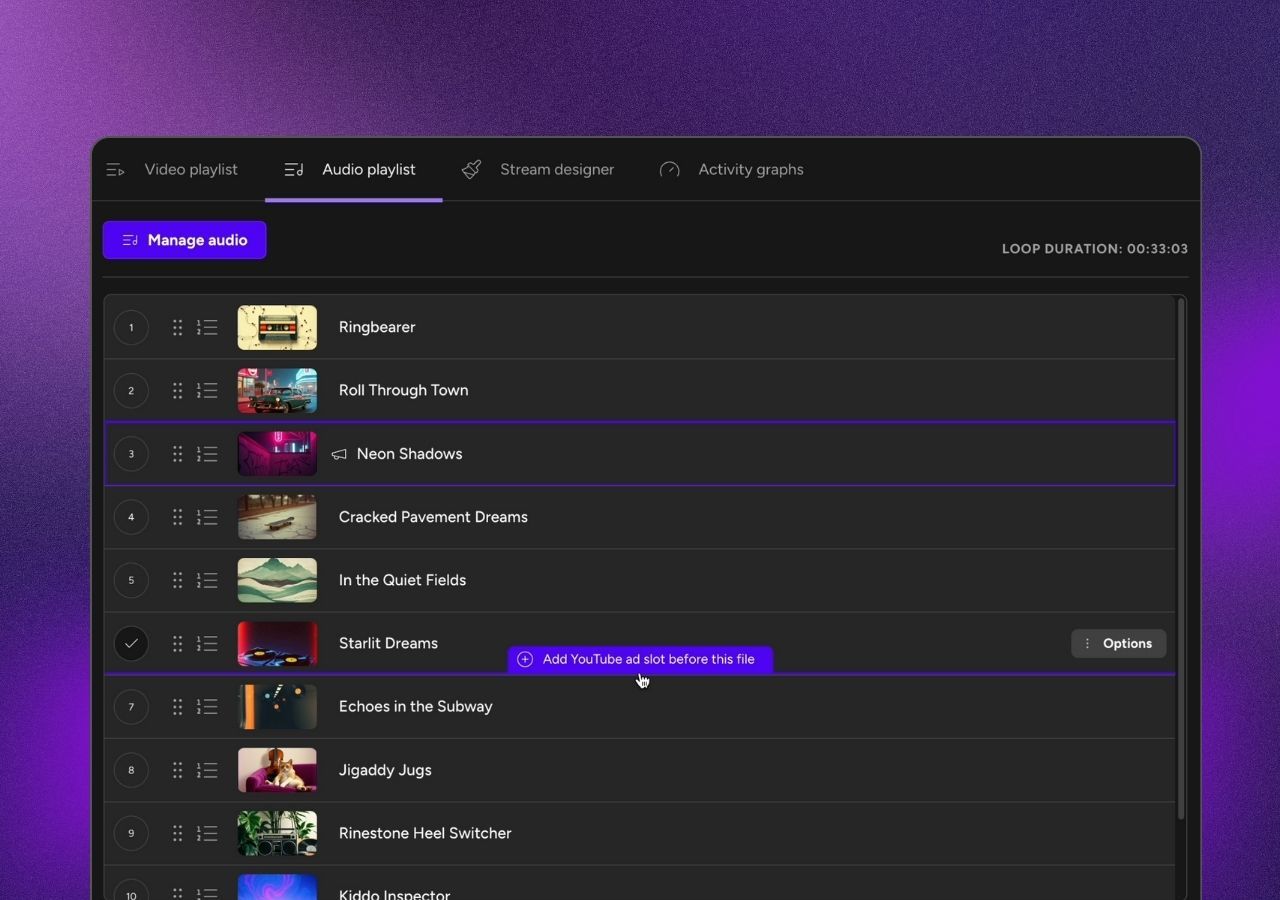
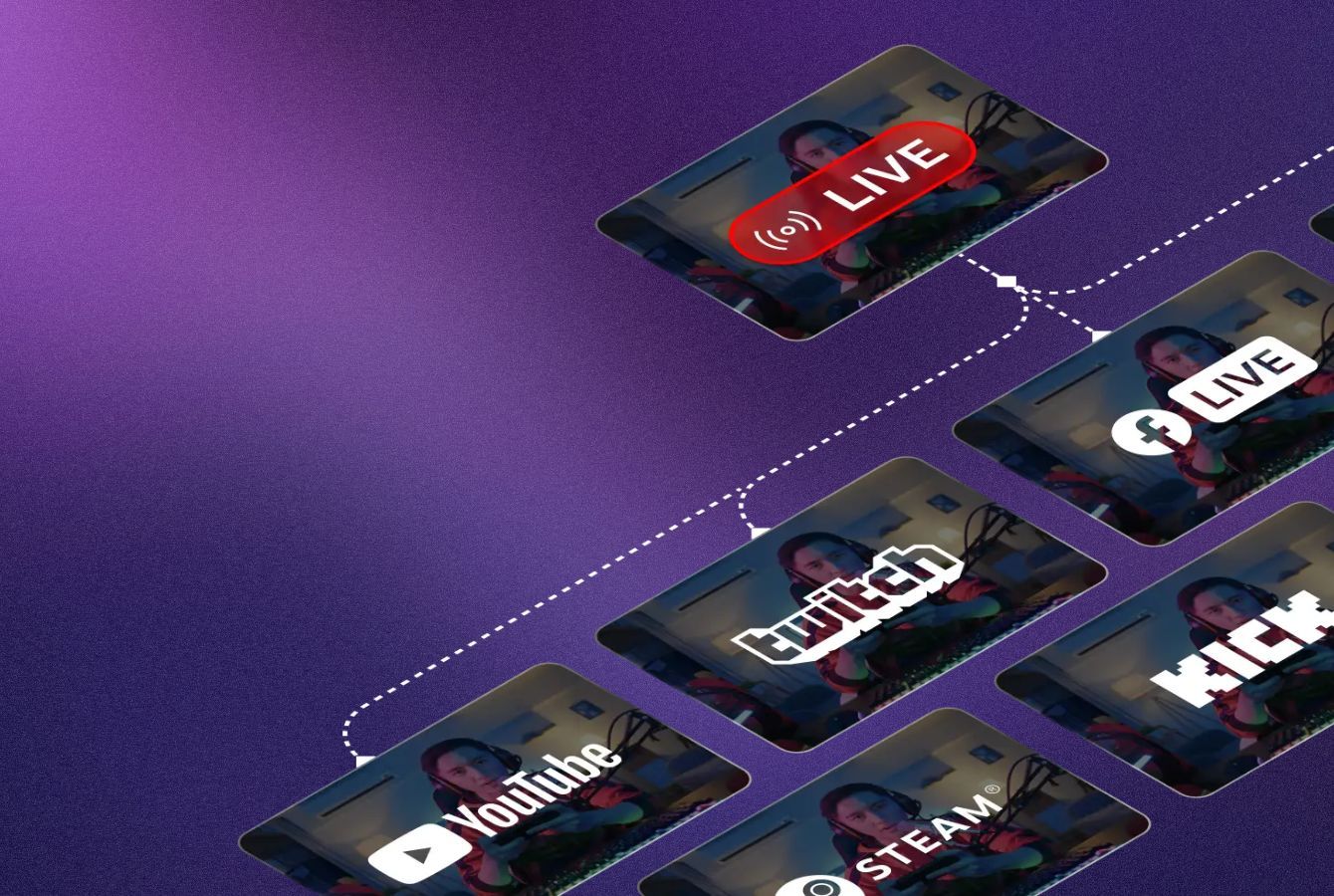
Our reviews
Hear first-hand from our incredible community of customers.
Super helpful staff if you have any questions. No issues with the platform so far. All minor issues were resolved within the same hour. Their customer service is top notch
Great Experience. Far better than other streaming services like Go Stream, Live Karo etc. because Upstream provide better bitrate for high quality live streaming for YouTube with pretty budget friendl...
I'm a new customer to upstream, but have been using vps for the past year. I've had numerous problems with my previous provider and decided to change. My first day contacting support I met Sebastian...
I'm completely brand-new to the nature of 24/7 livestreams. I needed something a bit specific, Sebastian and Dom were both HUGE helpers in explaining everything so I could easily understand it. On top...
The upstream is amazing, and the stream designer is a really great tool! I can rest assured that the live stream is performing perfectly 24 hours a day, 7 days a week. We are seriously considering sca...
Just what we needed. AMAZING customer service as well!!
When I decided to run a Stream first I needed to how to do it, and I learned. Then I had to choose a trustworthy platform so I searched many of them, and among all the options I choose Upstream becaus...
Fantastic service, super helpful support team. Would highly recommend.
I love how easy Upstream is to use - especially for someone like me who has no technical knowledge of servers. The whole process of a 24/7 live stream was overwhelming to me until I found upstream. Su...
I am brand new to stream a 24 seven I had the most amazing help from Dom & Mario!!! To be honest, their customer service is just as amazing as Apple! And everyone knows that I love Apple I am now curr...
results speak for themselves. since going live with upstream my stream got 10k views off an account with 900 followers. this tool helped me tap into a livestreaming market without going live by reusin...
I run a small YouTube channel with less than 100 subscribers but just using the free trial of Upstream got me 30 views (more than I normally get) and as subscriber IN ONE DAY. To Make things better I...
Frequently asked questions
Everything you need to know about the product and billing.
Create an interesting and visually stunning stream in minutes
Sign up today and start your free trial - you can switch to a paid plan without interrupting your stream.
