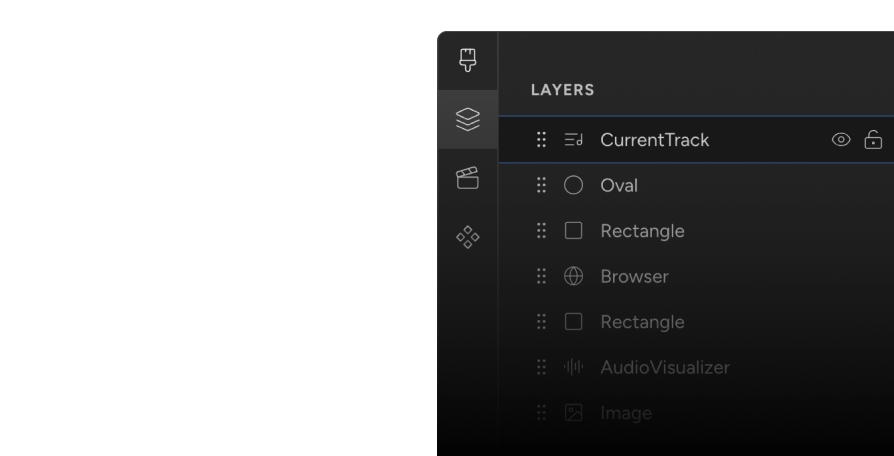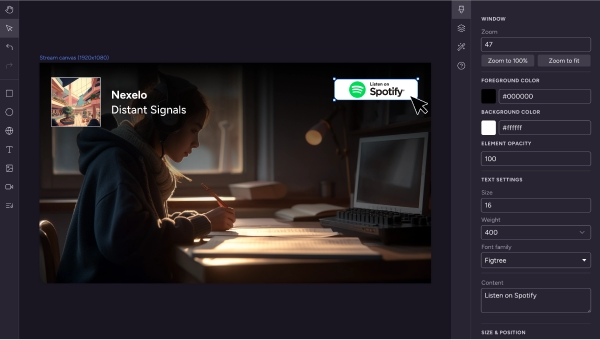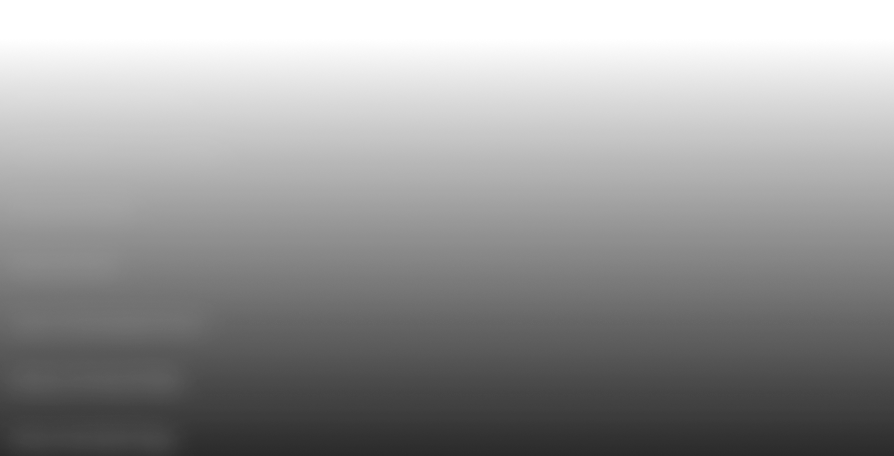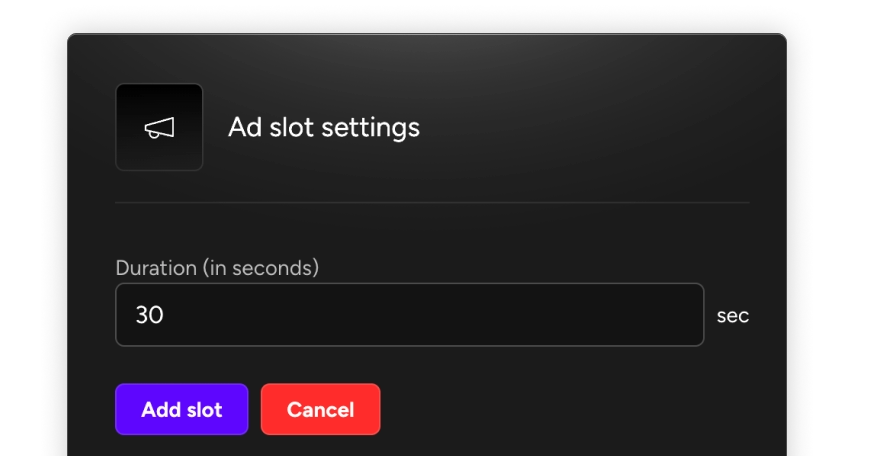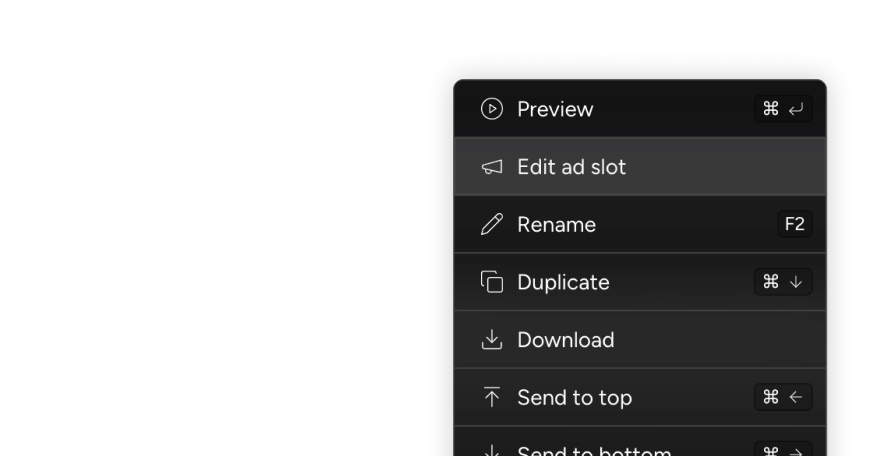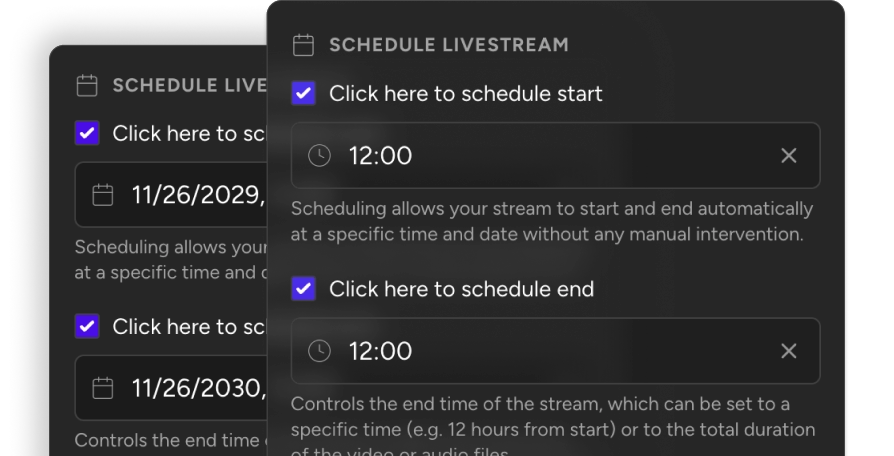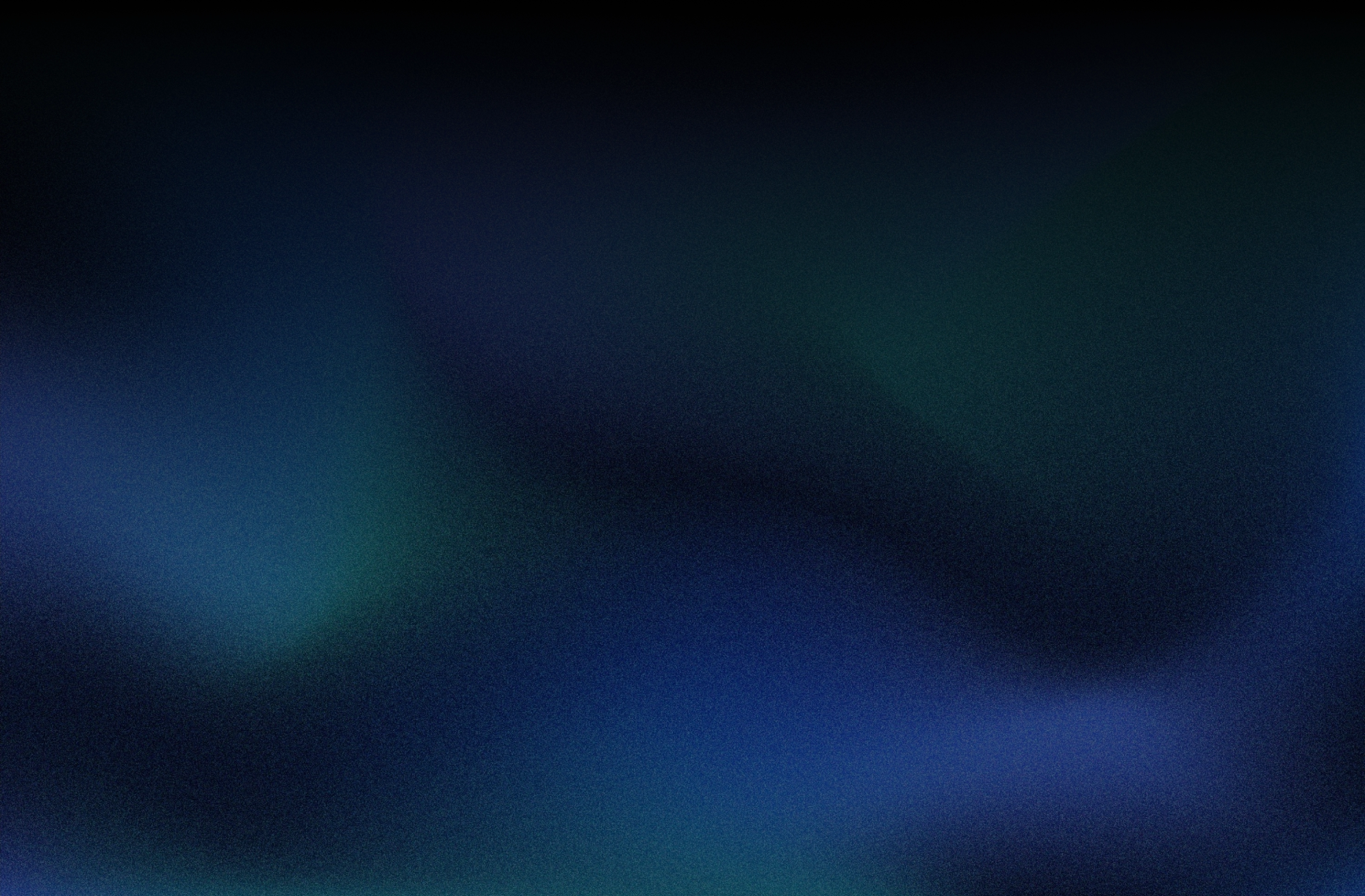Get ready to take your music to the next level with Upstream. Build stunning 24/7 live streams with your favorite playlists, design custom visuals, and engage with your fans in real-time. Share your passion for music and create a unique experience.
From thrilling gameplay sessions to engaging commentary, Upstream empowers you to take your gaming content to the next level. Connect with fellow gamers, share your expertise, and create a captivating experience that keeps viewers coming back.
Strengthen your religious community with the power of live streaming. Create immersive 24/7 live streams of religious services, ceremonies or meditations. Engage your congregation and reach a wider audience, sharing hope and positivity.
Unlock new opportunities for your business with 24/7 live streams. Host webinars and product demonstrations that cater specifically to businesses and professionals. Expand your reach, build industry connections, and showcase your expertise.
Stay ahead of the news game with Upstream. Launch your own news channel and deliver real-time updates, interviews, and breaking news to your viewers. Connect with your audience, foster engagement, and become a reliable source of information.
The possibilities are endless with Upstream. Whether you're a fitness instructor, a chef, or a travel blogger, you can create a 24/7 live stream that showcases your unique talents and passions. Share your expertise and build a community around your brand.
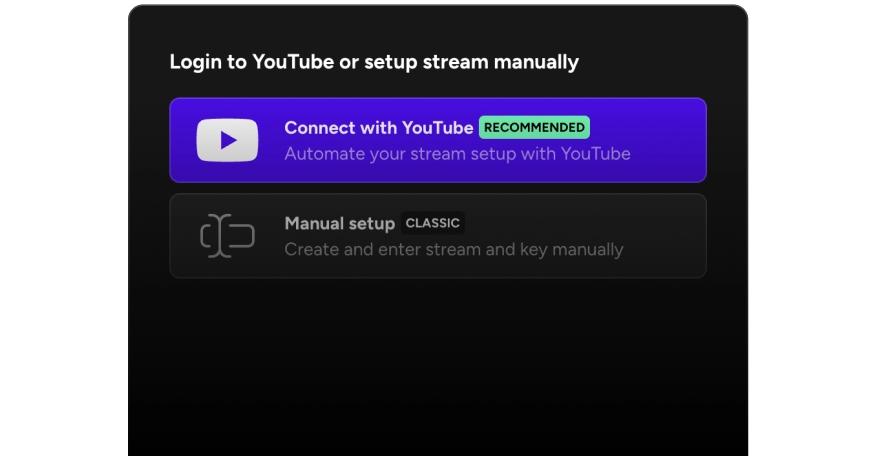
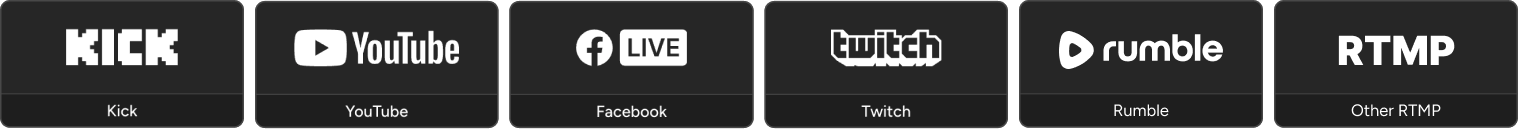
 24/7
24/7