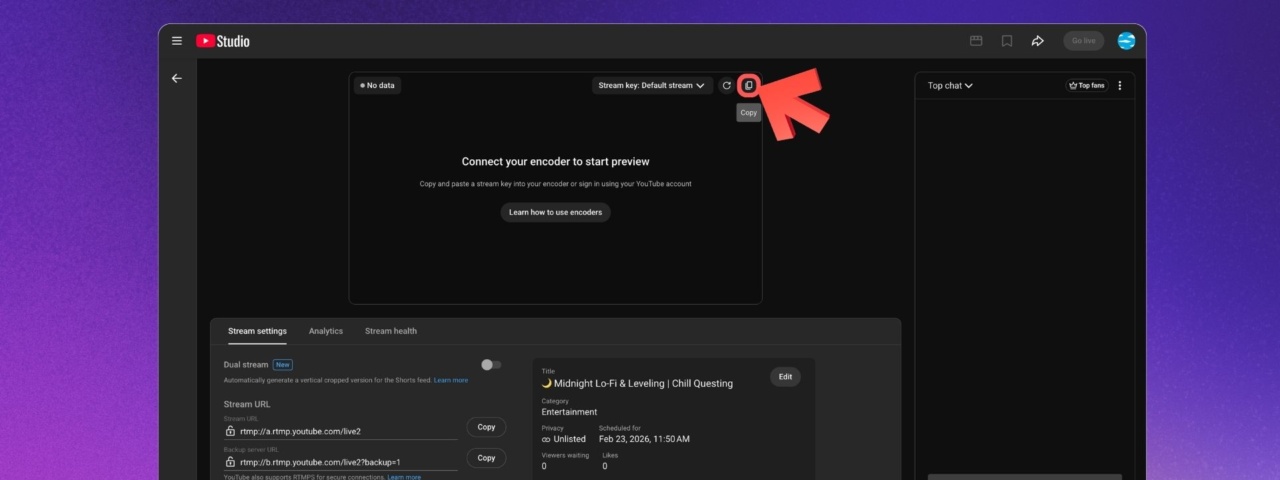What Is a YouTube Stream Key & How It Works
To make sure that only you (the authorized user) can send a live stream to your YouTube channel, YouTube gives you a secret password called a “stream key”.
A stream key looks something like this: v8k2-m9p4-x7q1-w3n5-t6r8
Once generated, a stream key can be used repeatedly, and you do not need to create new keys all the time. You can if you want to, but it’s not necessary if you are running only one live stream at a time. If you want to have multiple live streams at the same time, you will need to create a unique key for each new stream.
Your stream keys are unique to your YouTube channel, which means no one else has the same code. Once you have your stream key, you’ll need to enter it into your live streaming desktop software. We recommend using OBS Studio for webcam live streaming or Upstream for 24/7 live streaming and multistreaming to other platforms.
How the Stream Key Works
When you enter your stream key into a streaming software, it connects your software to your YouTube channel. The software uses your stream key to authenticate and authorize your live stream. Once authorized, you can start broadcasting live on YouTube.
The stream key is like a secret handshake between your software and YouTube’s servers. The protocol used is Real-Time Messaging Protocol (RTMP). The stream key helps make sure that nobody else can hijack your live stream and broadcast their own content instead.
It’s crucial to keep your stream key secure, as sharing it could compromise the safety of your account. Never flash it on stream!
Before You Start: Prerequisites for Finding Your Stream Key
Before you stream for the first time, you need to verify your phone number on your YouTube channel. Verification confirms that you’re a real person or a legitimate organization. You can check your status by clicking Settings in YouTube Studio and navigating to the Eligibility tab.
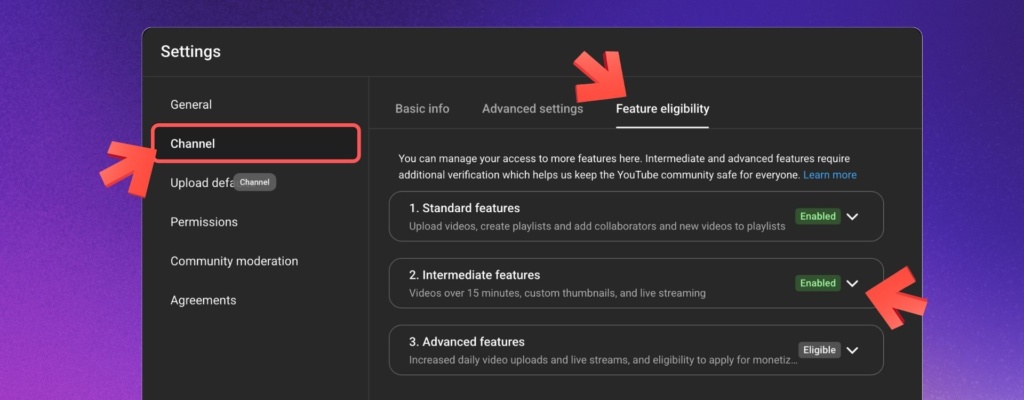
If your Intermediate features says Enabled, you are good to go! Please note: YouTube Verification for Live Streaming takes 24 hours! You will need to wait this out; there’s no way around it.
Steps to Find YouTube Stream Key
To find your YouTube stream key, follow these steps:
1. Sign in to your YouTube account and go to the YouTube Studio dashboard.
2. Click on the “Create” button, then select “Go live” from the drop-down menu.
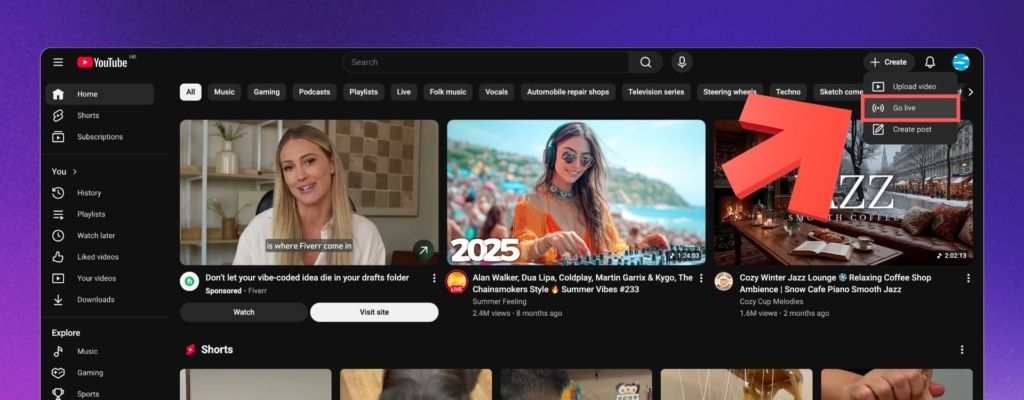
3. Choose whether you want to go live now or schedule for later, and select “Streaming Software” as your source.
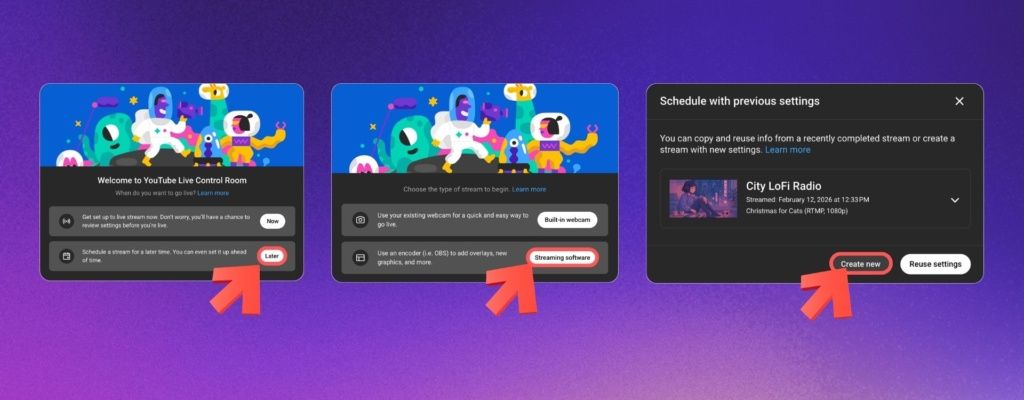
4. Enter your Title, Description, and other info.
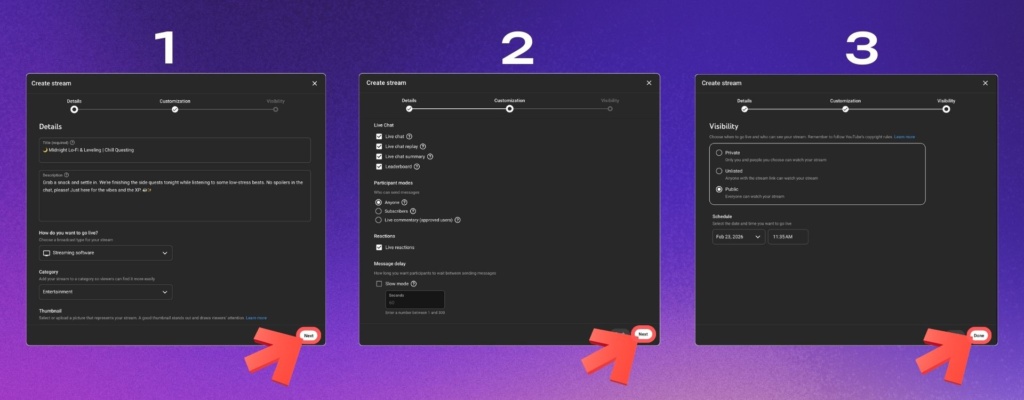
5. Copy the stream key by clicking the “Copy” button at the top of the Preview.
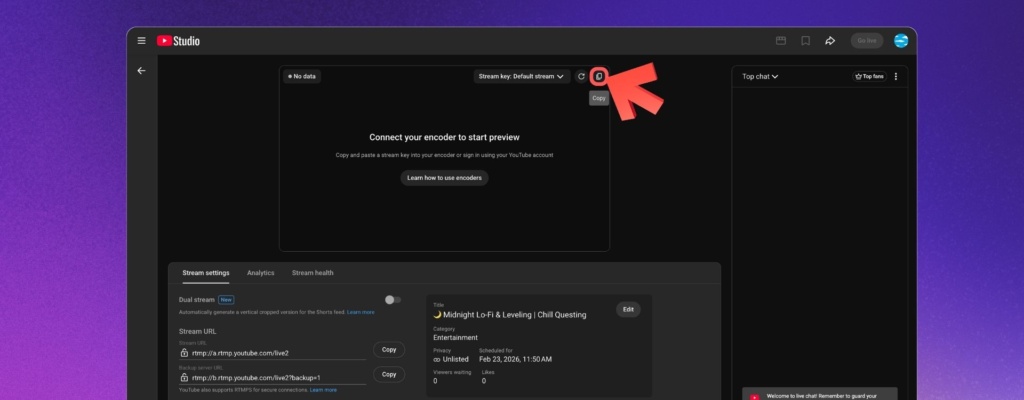
Pressing this button will save the key to your clipboard.
You can also click on the Stream Key’s name to reveal “Manage Stream Keys” to see all your previous keys.
Connecting Your Broadcasting Software
Open your software (OBS or Upstream), go to Settings, and paste the stream key and stream URL into the designated fields.
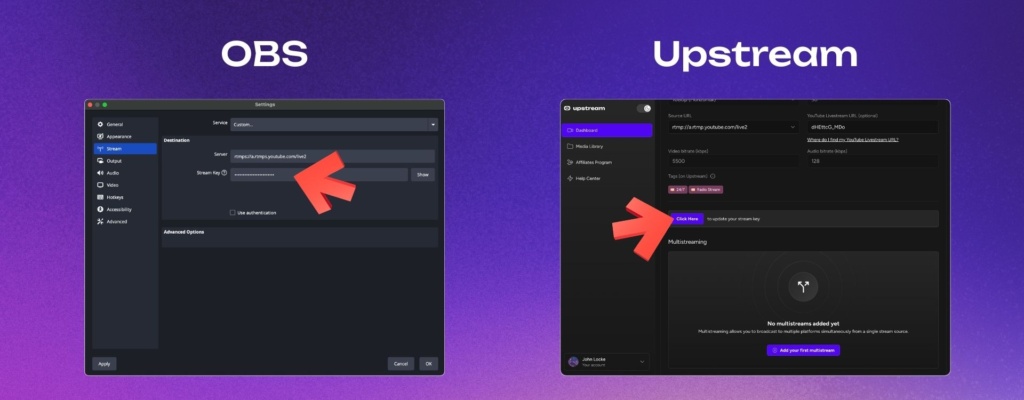
The default stream URL for YouTube is: rtmps://a.rtmps.youtube.com/live2
How to Test Your Stream Key Before Going Live
It’s important to test your connection first. To test, go to your streaming software and start sending your stream.
Note: If you have enabled “AUTO START,” the stream will start immediately. This setting usually appears when you schedule a stream via the Manage tab. Once your software is sending the stream, you should see the image in the YouTube Studio Preview box. Check for audio/video quality issues before clicking Go Live.
Stream Key Alternative: Use One-Click-Connect
On Upstream, you don’t need to copy-paste the stream key. You can use YouTube Connect instead. Since Upstream is verified by YouTube and recommended as a software encoder, the connection is automated and secure. For a step-by-step guide, see this helpdesk guide.
Stay Live!
Live streaming is a valuable tool for connecting with your audience. By following these steps, you can find your RTMP key and start broadcasting safely. Remember to keep your stream key private!
If you’re interested in 24/7 live streaming, check out Upstream. To learn more about the process, read our article: How To Live Stream 24/7 on YouTube.