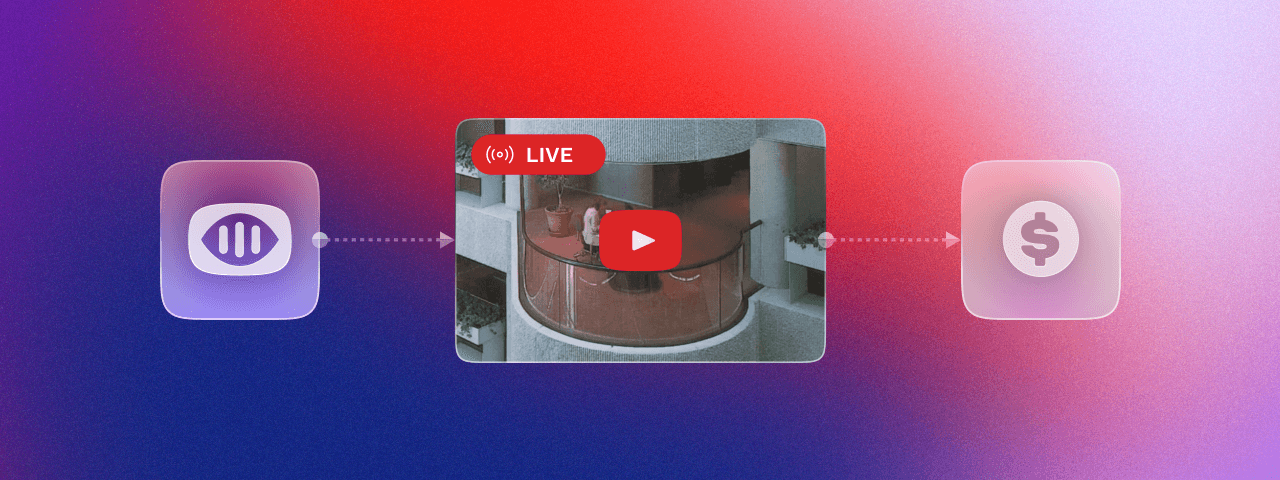Introduction
YouTube remains one of the most lucrative platforms for creators to share their passions and earn a living. So, let’s delve into the best practices of YouTube monetization, focusing on strategies for regular videos, live streams, and 24/7 pre-recorded streams.
Monetization for YouTube Videos & Live Streams
To kickstart your journey towards monetizing regular videos, it’s crucial to enable monetization on your YouTube channel. This can be done by joining the YouTube Partner Program and meeting its eligibility criteria.
Furthermore, understanding the different ad formats is essential for optimizing your monetization strategy. Pre-roll ads appear before the main video content, mid-roll ads are inserted during the video, and post-roll ads appear at the end. By strategically placing these ads and adjusting their frequency, you can strike a balance between maximizing revenue and maintaining a positive viewing experience for your audience.
Joining the YouTube Partner Program (YPP)
To start earning from ads and other monetization features, you must join the YouTube Partner Program (YPP). This requires:
- At least 1,000 subscribers.
- 4,000 watch hours in the past 12 months.
- Compliance with YouTube’s policies and guidelines. Once accepted, link your AdSense account to start earning ad revenue from your videos.
Types of YouTube Ads
- Pre-Roll Ads:
- Description: These ads play before the main content and can be skippable after five seconds or non-skippable.
- Benefit: High visibility, as viewers see these ads first. Great for brand awareness and high CPM (cost per thousand impressions).
- Mid-Roll Ads:
- Description: Embedded within the video, mid-roll ads appear at natural breaks and are ideal for videos longer than eight minutes.
- Benefit: Targets engaged viewers, leading to higher completion rates and better monetization.
- Post-Roll Ads:
- Description: These ads play after the video ends. While they may have lower engagement, they still offer value for targeting dedicated viewers who watch until the end.
- Benefit: Captures the most loyal audience members, providing an additional revenue stream.
For example, travel vloggers can incorporate pre-roll ads showcasing sponsored travel destinations, while cooking channels can insert mid-roll or post roll ads during recipe demonstrations.
The Difference Between Monetizing Regular Videos and Live Streams
Monetizing regular videos and live streams on YouTube involves distinct strategies and tools, each catering to different types of content and audience engagement. Understanding these differences is crucial for maximizing revenue and enhancing the viewer experience.
Regular Videos:
- On-Demand Viewing: Regular videos are available for viewers to watch at their convenience. This flexibility allows viewers to engage with the content on their schedule.
- Limited Interaction: Interaction with viewers is primarily through comments and likes after the video has been uploaded. There is no real-time interaction with the audience.
- Ad Placements: Ads in regular videos are typically pre-determined. Creators can set pre-roll, mid-roll, and post-roll ads, which are placed based on the video’s length and YouTube’s algorithms.
Live Streams:
- Real-Time Engagement: Live streams provide a unique opportunity for real-time interaction. Creators can engage directly with their audience through live chat, Q&A sessions, and shoutouts, fostering a sense of community and immediacy.
- Dynamic Interaction: The live format allows for spontaneous interactions and reactions to viewer comments, which can significantly enhance viewer engagement and loyalty.
- Ad Cue Points (NEW FEATURE): Ads in live streams can be dynamically inserted during natural breaks in the content. Creators can control ad timing more precisely, making the experience less disruptive for viewers. Upstream.so’s cue points feature enhances this control by allowing creators to set exact moments for ad placements.
YouTube’s New Feature and Upstream.so‘s Integration
In the dynamic world of online streaming, YouTube continues to innovate, providing creators with enhanced tools to manage their content and monetize effectively. The latest addition to YouTube’s arsenal is the introduction of “cue points,” a feature designed to optimize ad placement in live streams. This development not only streamlines the monetization process but also ensures a better viewing experience for audiences.
YouTube’s New Cue Points Feature: A Game-Changer for Ad Placement
Cue points represent a significant leap in YouTube’s ad management capabilities. This feature allows creators to designate specific points within their live streams where ads can be seamlessly inserted. By leveraging cue points, streamers can ensure that ads are placed at the most opportune moments, minimizing disruption and maintaining viewer engagement.
For instance, in a 24/7 live stream scenario, creators can strategically set cue points during natural breaks or transitions in their content. This approach prevents abrupt interruptions and aligns ad placement with the flow of the stream, thereby enhancing the overall viewer experience. YouTube’s system will recognize these designated points and automatically insert ads, offering a balance between revenue generation and viewer satisfaction.
Upstream.so‘s Integration: Custom Ad Slots for Streamers
Building on YouTube’s cue points, Upstream.so has introduced a complementary feature aimed at providing streamers with even greater control over their ad placements. Upstream.so, known for its close collaboration with YouTube, has developed a functionality that allows for the creation of custom ad slots within live streams.
This feature is particularly beneficial for streamers who operate 24/7 video or audio playlists. With Upstream.so, creators can easily specify preferred ad slots that align with their content’s natural breaks. This ensures that ads are displayed at the right moments, reducing the likelihood of viewer disengagement. For example, a relaxing music stream can set ads to appear only at the beginning of the stream, avoiding mid-roll interruptions that could disrupt the calming atmosphere.
Upstream.so Custom Ad Slots: Benefits
Upstream.so’s new cue points feature allows creators to precisely control ad placement within their videos, offering several benefits:
- Strategic Ad Placement: Insert ads at the most opportune moments, such as during natural pauses or transitions, minimizing disruption and maintaining engagement.
- Increased Control: Manual ad placement ensures ads are well-timed, optimizing viewer experience and maximizing impressions.
- Enhanced Viewer Experience: Properly timed ads enhance the viewing experience rather than disrupting it, making viewers more likely to watch the ads and stay engaged.
A Real-World Example: Addressing Streamer Concerns
Consider the case of 24/7 Live Streamer Ray, a streamer focused on delivering relaxing music through a 24/7 live stream. Ray’s primary concern was maintaining the serene nature of the stream without intrusive mid-roll ads. Initially, YouTube’s existing ad management options seemed limited, offering either automated mid-rolls or manual insertion, both of which posed challenges for uninterrupted content delivery.
YouTube’s Cuepoints and Upstream.so‘s Custom Ad Slots addresses this issue by enabling Ray to customize ad slots effectively. By leveraging this functionality, Ray can place an ad whenever he wants, preserving the intended relaxing experience for viewers.
How to Implement Cue Points with Upstream.so
Using the cue points feature on Upstream.so is straightforward. Here’s a quick guide:
- Right Click or Hover: Right-click on a video/audio file or hover at the bottom of the item.
- Add YouTube Ad Slot: Click on the “Add YouTube ad slot” button.
- Manage Ad Duration: A popup appears where you can manage the duration of the ad.
Or you can check more in-depth guide by clicking Live Cuepoints with YouTube Connect for Improved Monetization
Additional Revenue Streams
- Super Features:
- Super Chat and Super Stickers: Viewers pay to highlight messages or send animated stickers during live streams. Engaging with these supporters can significantly boost earnings (Sprout Social).
- Super Thanks: Allows viewers to tip creators for specific videos, fostering direct financial support (Social Champ).
- Channel Memberships:
- Description: Viewers pay a monthly fee for exclusive perks, such as badges, emojis, and members-only content.
- Benefit: Provides a steady income and builds a community of loyal fans (Adobe Solutions).
- Affiliate Marketing:
- Description: Promoting products or services and earning a commission on sales made through unique affiliate links.
- Benefit: Can be highly lucrative if the products align well with your audience’s interests (Best Hosting & Domains).
- Sponsored Content:
- Description: Collaborating with brands for paid sponsorships.
- Benefit: Authenticity is key; ensure the products or services you promote resonate with your audience for effective and lucrative partnerships (Social Champ).
- Licensing Content:
- Description: Allowing other entities to use your viral videos in exchange for a fee.
- Benefit: Generates income from popular content while protecting intellectual property (Adobe Solutions).
Conclusion
In conclusion, maximizing monetization on YouTube requires a strategic approach and a commitment to creating high-quality content that resonates with your audience. Also, the integration of YouTube’s cue points with Upstream.so‘s custom ad slots marks a significant advancement in ad management for live streamers. This synergy empowers creators by providing them with precise control over ad placements, ensuring that monetization efforts do not compromise the quality of their content.
As the streaming landscape continues to evolve, features like these highlight the importance of balancing revenue generation with viewer satisfaction. By leveraging these tools, streamers can optimize their content strategies, maintain audience engagement, and enhance their overall streaming experience. Whether you’re a content creator or a viewer, these innovations promise a more seamless and enjoyable journey through the world of online streaming.