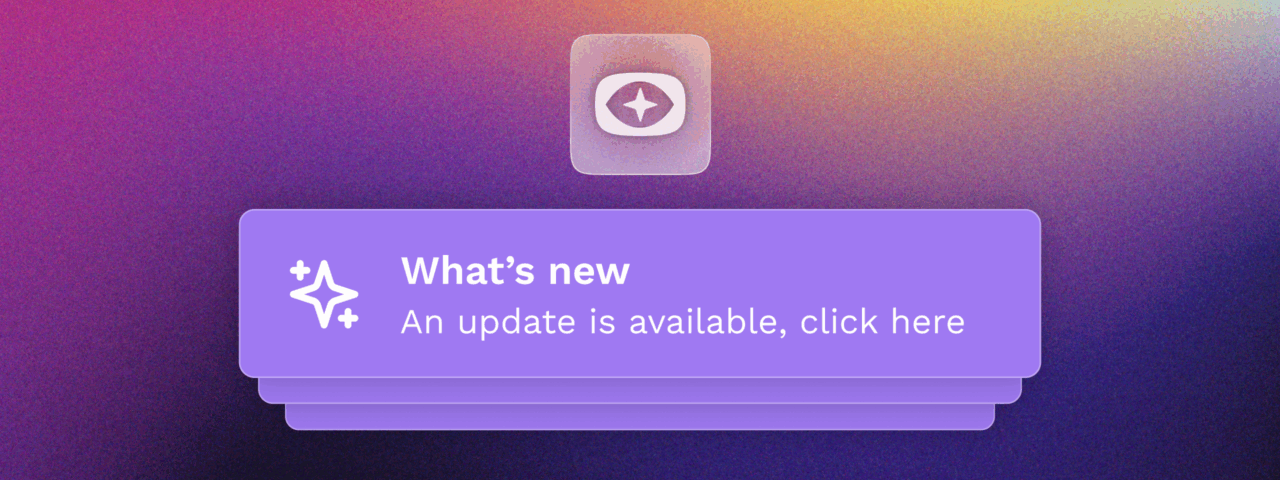Portrait streaming
This month’s update introduces portrait streaming, a feature that has become increasingly popular, particularly with YouTube Shorts now allowing for live streams, a functionality already present in Instagram Stories and TikTok. To start streaming in portrait mode, please visit the settings page where you can choose the size and ratio of your stream. For a step by step guide on how to set this up, we’ve prepared an in-depth tutorial video:
Reuse existing files
A highly requested feature we’ve now implemented allows for the addition of existing videos and audios back into the queue. This functionality enables users to add the same clip multiple times without the need to re-upload the file each time. To utilize existing videos in this manner, simply select the “Show queued files” checkbox located at the top of the library window.
Quality of Life updates
The admin interface has been updated to include a “What’s New” button in the bottom left corner of the screen. Whenever a new update is available, this button will illuminate to notify you. The “Release Notes” page, which can be accessed from the same location, will always be available to provide detailed information on updates.This month’s release also includes a few additional updates, some of which you may have already noticed. While these updates are minor, they significantly enhance the user experience for daily interactions with Upstream.
One such update enhances our drag & drop functionality, specifically regarding its accessibility. Now, users can upload files directly from within the library, eliminating the need to open the upload pane before using the drag & drop feature.
A frequently requested feature has been the implementation of sticky headers for managing videos. Users managing extensive collections of tracks, including both video and audio, previously had to scroll back to the top to access the Manage Video/Audio buttons. Now, these buttons will remain visible and accompany you as you scroll, until you reach the end of the list.
Thank you for staying updated with our latest enhancements and features. Your continued support and feedback are invaluable to us as we strive to improve Upstream and make your experience even better. We’re excited for you to explore these updates and look forward to bringing you more in the future. If you have any questions or need further assistance, please reach out to us. Happy streaming!